Flexible High-End Monitoring-System
HE 310
for the Head-End
The new definition of downstream and return channel measurement …
The headend unit HE 310 is an absolutely individually configurable 19-inch unit (3.5 RU), which combines the functionality of the AMA 310/UMS with that of the classic AMA 310.
On the one hand, the HE 310 can be equipped with return path monitoring measuring modules. In this case, together with the VAROS 107 in the field (and optionally with the RF switch SW 024), a high-end monitoring system for the return channel frequency range can be assembled. All features and measurement options like with the AMA 310/UMS & VAROS 107 are given.
On the other hand, the HE 310 offers all measurement options of a classic downstream measuring device (e. g. DVB-S / -S2, DVB-C, ATV, FM, DVB-T / -T2, optical measurements and many more). All measured values can be read out of the headend via the internet via SNMP.
Downstream and return measurements can be …
combined in almost any way. It is therefore possible, for example, to measure and monitor the DOCSIS return channel, and operate interference suppression and to monitor the headend feed (SAT, terrestrial, FM) with the same measuring equipment and to measure the CATV output signal—all in one device and individually optimized and tailored to your use case.
Any distinction between basic device version, various options and packages (bundle of options) is obsolete. Each HE 310 device is individually compiled and calculated for you. Simply contact us using the inquiry form, we will be pleased to assist you.
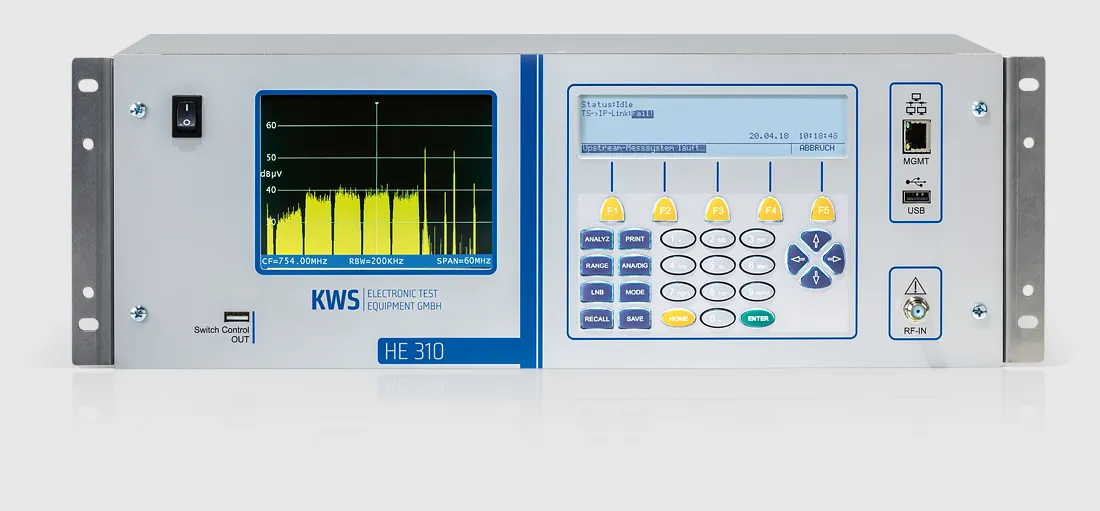
Basic Features
Possible downstream measurements
Possible upstream measurements
The HE 310 head-end device is the central monitoring unit. Depending on the application, this can be combined with the cluster switch SW 024 (switching of up to 24 RF upstream signals) and/or with the VAROS 107 as field device for the return path measuring functionality.
Option FTP
FTP stands for “File Transfer Protocol”. Together with SNMP it makes it possible to upload or download files to or from a 310 device. Currently the following new things can be done via FTP over the internet: