INNO Instrument
V20
Fiber microscope
The fiber microscope is mainly used to check if the end face of the fiber is clean. With the ability to display a clear image and the double amplification function, the V 20 is able to analyze the cleanliness of the fiber end face.
The portable fiber microscope allows the inspection of the fiber’s face. Available in 200 (μm) × or 360 (μm) × magnification.
Product sheet V20
Manual V20
Importance of a clean connector end interface
It is essential to use self-analysis software to test the connector and evaluate its quality during commissioning and installation of the fiber. It is very important to save the verification records of the connector for future reference. The end-to-end verification can be performed by combining the connector test with the fiber verification. The following test images are displayed.
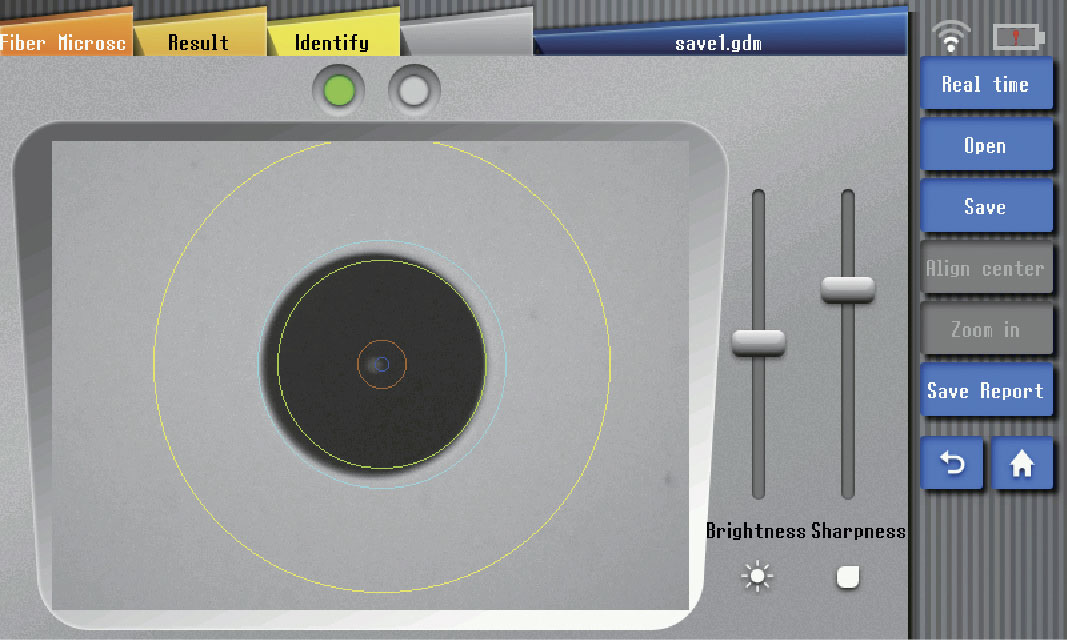
Passed

Failed
Patchcord Tip Adapters

2.5 mm ferrules / APC

2.5 mm ferrules / UPC

1.25 mm ferrules / APC

1.25 mm ferrules / UPC
Technical specifications
Resolution
3,2 μm
Image sensor
640 × 480 (VGA)
Visual test
< 5 μm
View angle
200 μm × 200 μm of high magnification / 360 μm × 360 μm of low magnification
Light source
Blue LED
Luminance technique
Coaxial light source
Digital zoom
3 grades
Connector
USB 2.0
Operating / Storage temperature
−10° C to 50° C / −40° C to 70 °C
Patchcord Tip Adapters
2.5 mm (UPC, APC), 1.25 mm (UPC, APC)
Convenient test capability with PC software
Such software is installed on a PC, easily connected via a USB 2.0 interface. This makes the operation more convenient. The results can be analyzed by the following procedure: connecting the optical fiber to the device, adjusting the sharpness and then tapping “screenshot”.
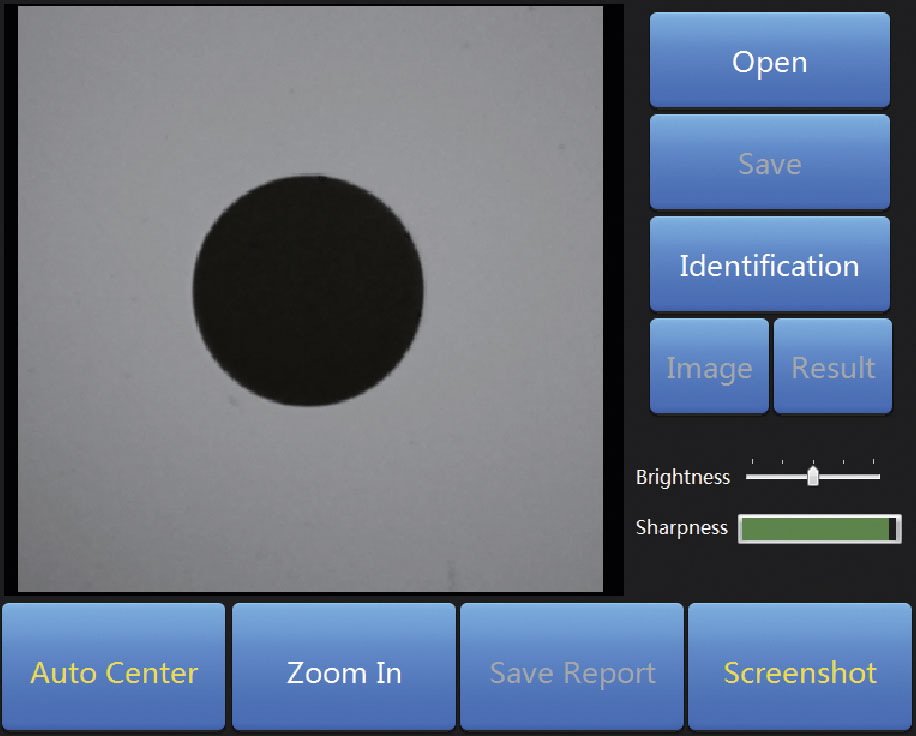
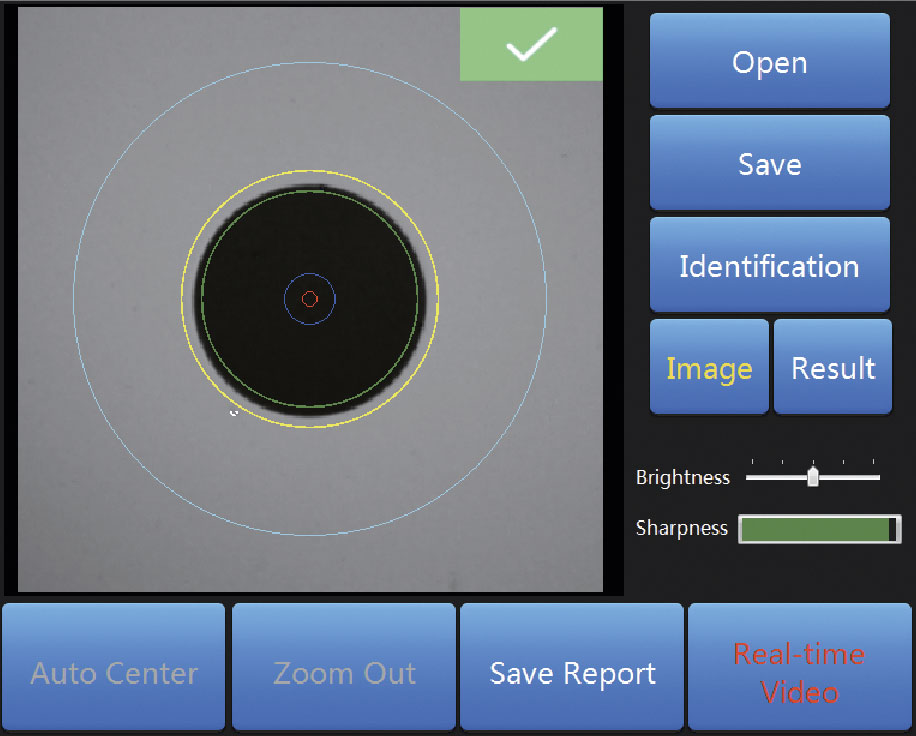
V20 PC Software
Size and weight
